Yahoo users can make sure that our No Deposit Newsletter is delivered straight to their inbox by following the instructions below. These 9 steps should take you less than 2 minutes to complete! That two minutes will be rewarded with hundreds of dollars every month in free online casino bonuses, no deposit required.
Step 1 & 2. – Login to your Yahoo account. Click “Options” and then “Mail Options”.
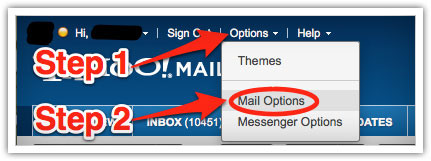
Step 3. – Click “Filters” on the left sidebar menu.
Step 4. – Click the “Add” button.
Step 5. – Name your filter. I named mine “NDB”, short for “No Deposit Bonus”.
Step 6. – Select “Contains” in the Sender box. (This is usually already selected by default).
Step 7. – Type in our email: info@nodepositbonus.com in the appropriate field.
Step 8. – Choose “Inbox” as the folder you want our emails delivered to.
Step 9. – Click “Save”
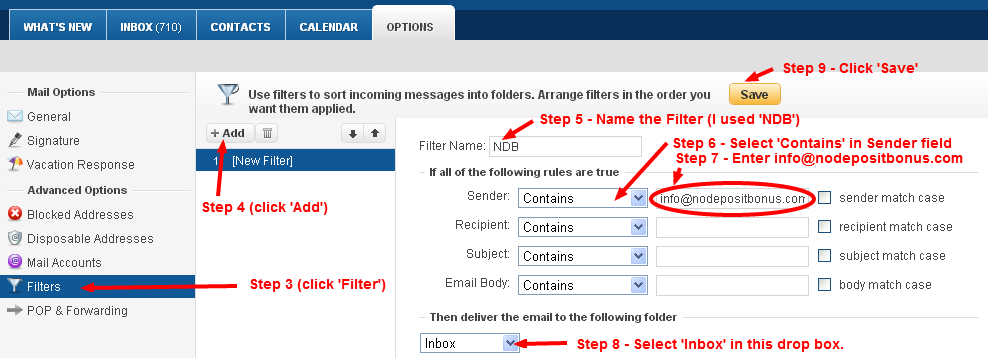
Finally! Enter your email in the box below and click the “Sign Up” button. You should get our confirmation email within a minute or two!
